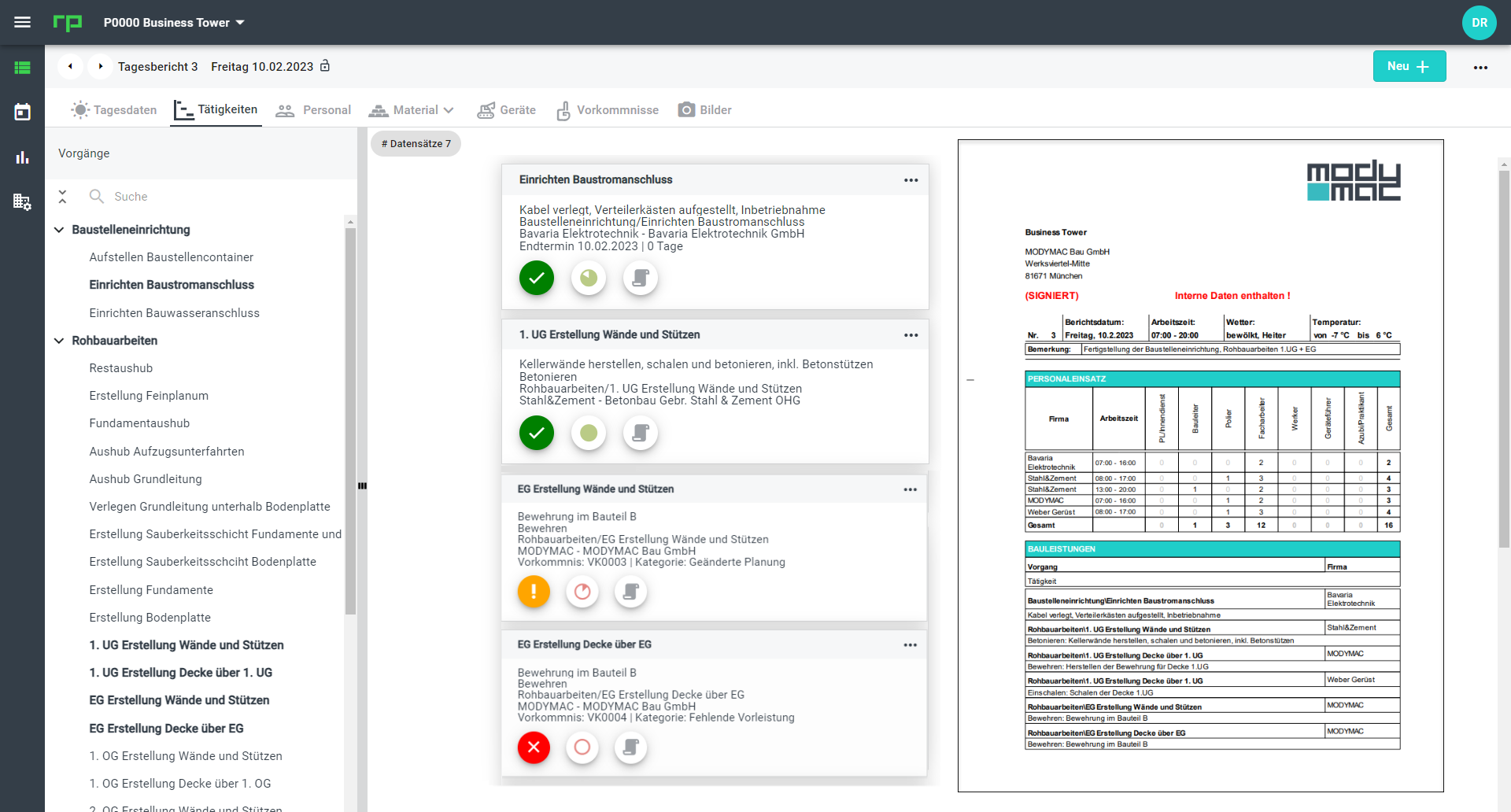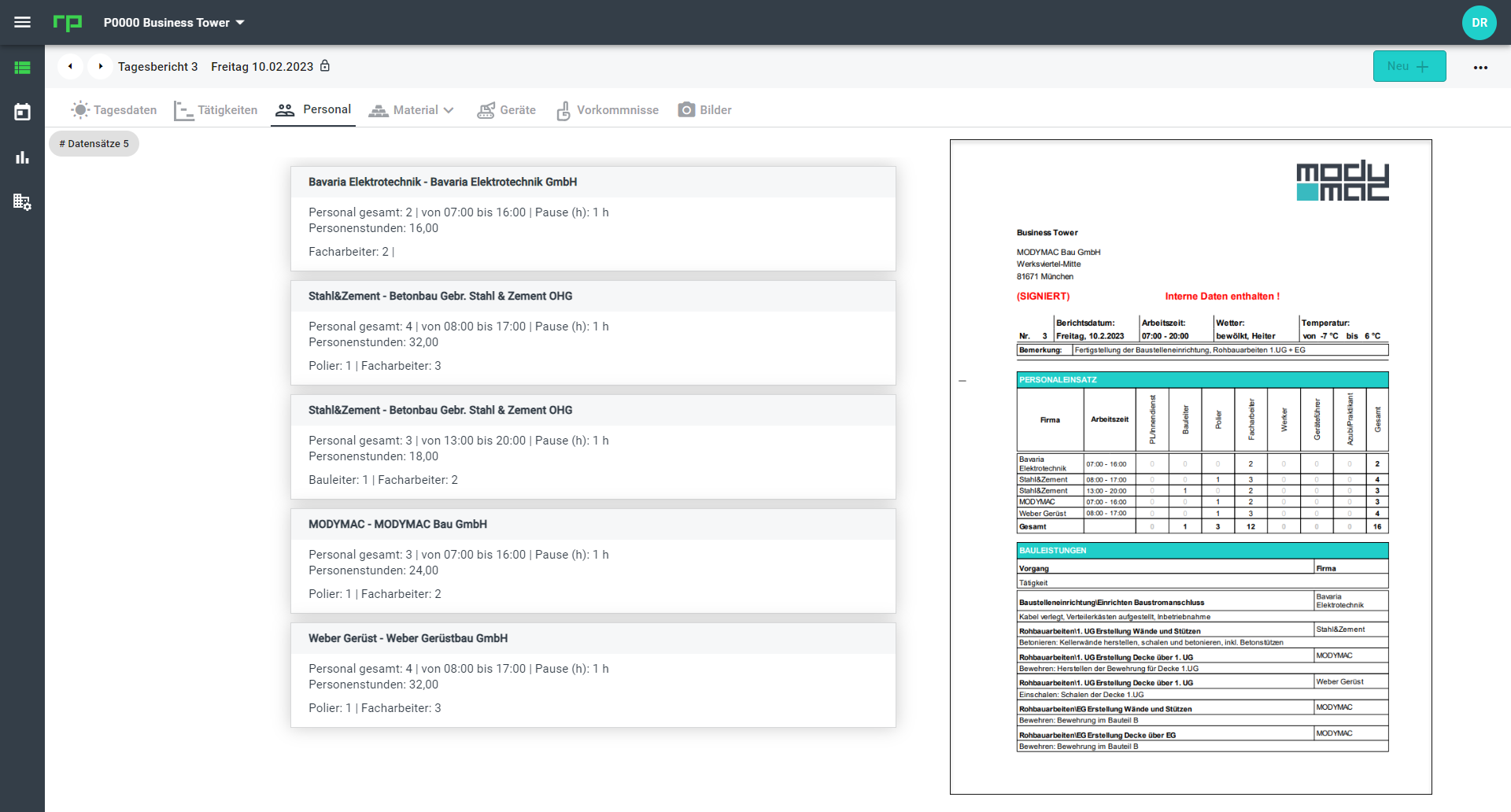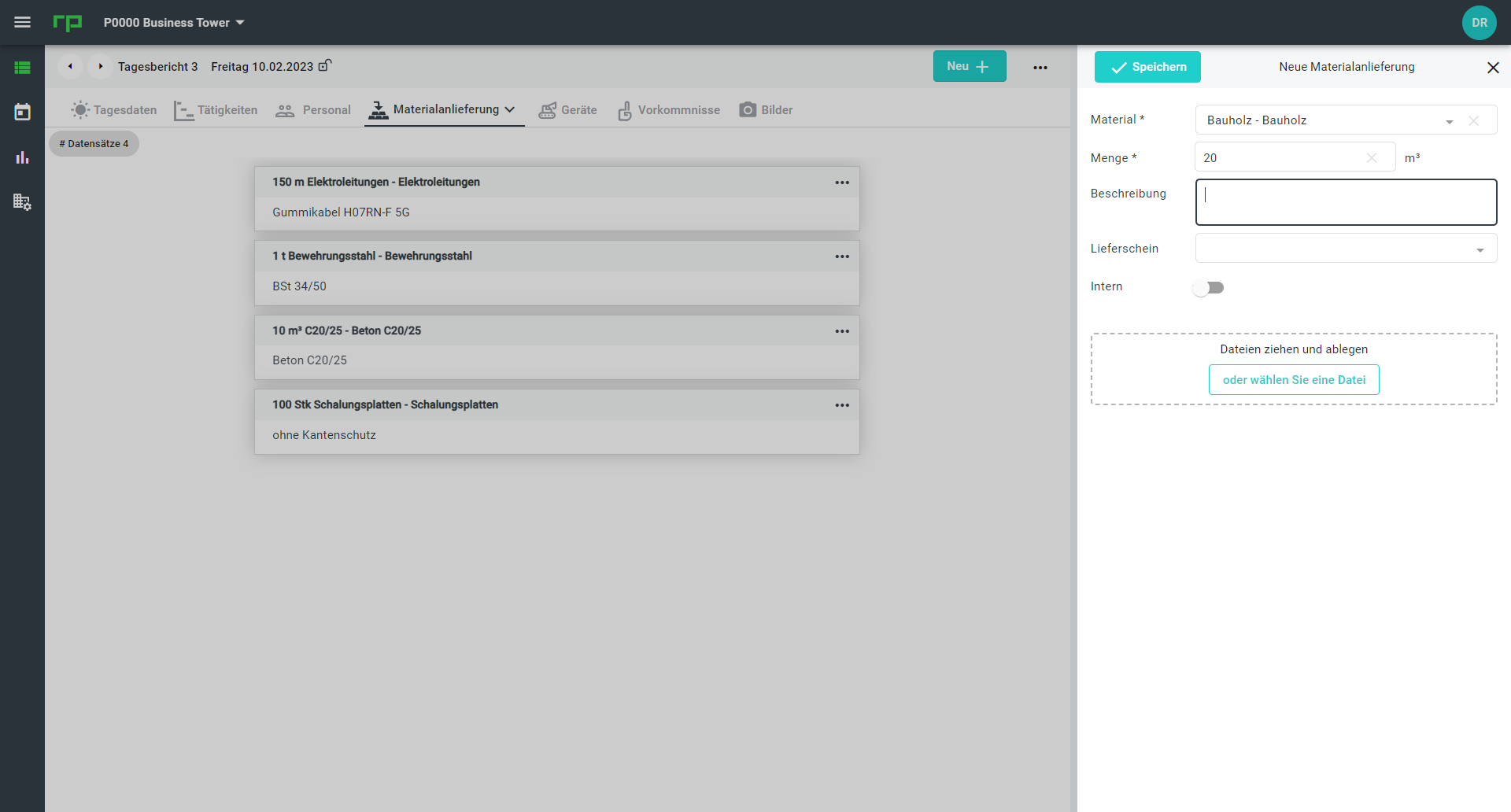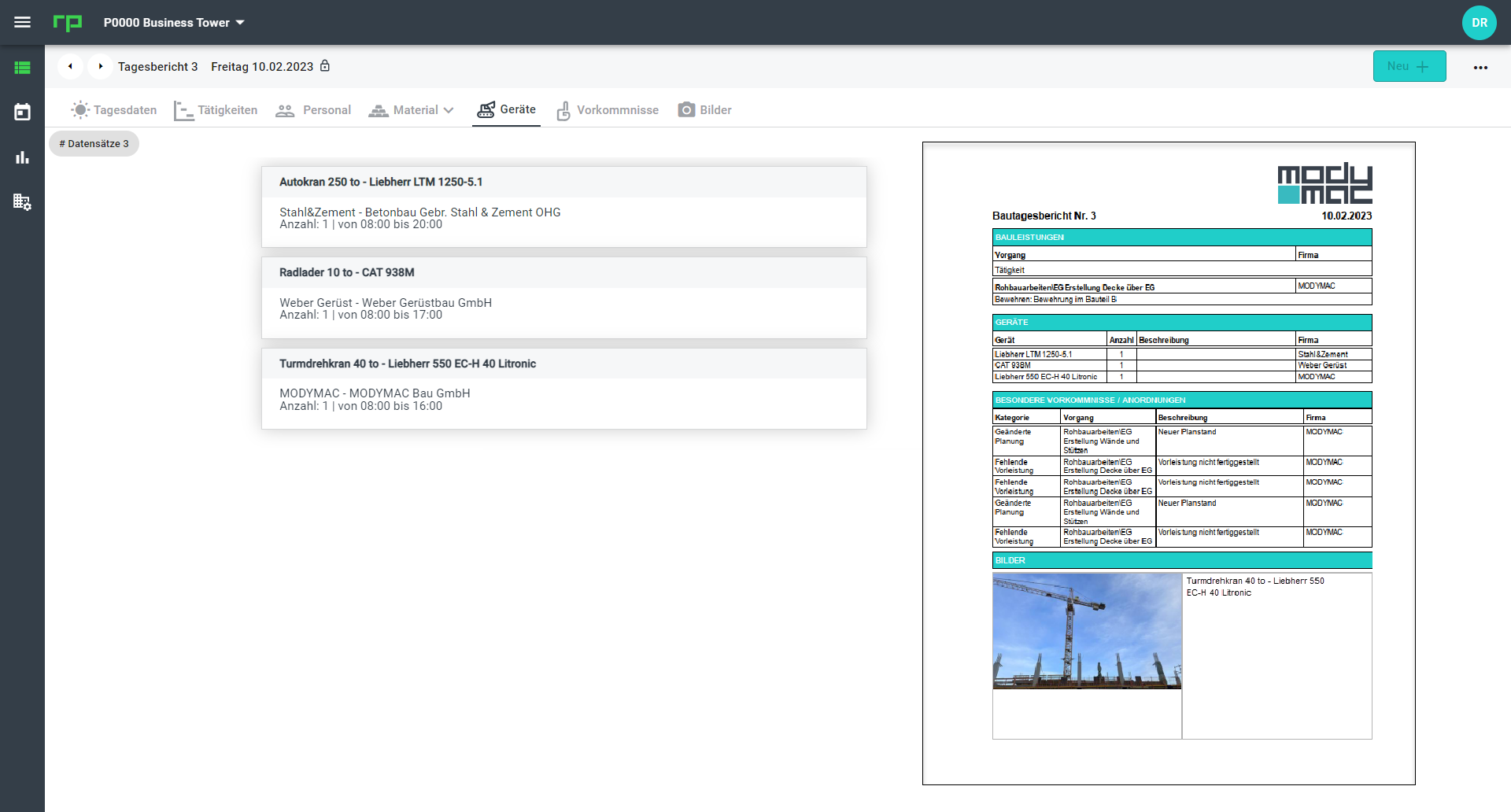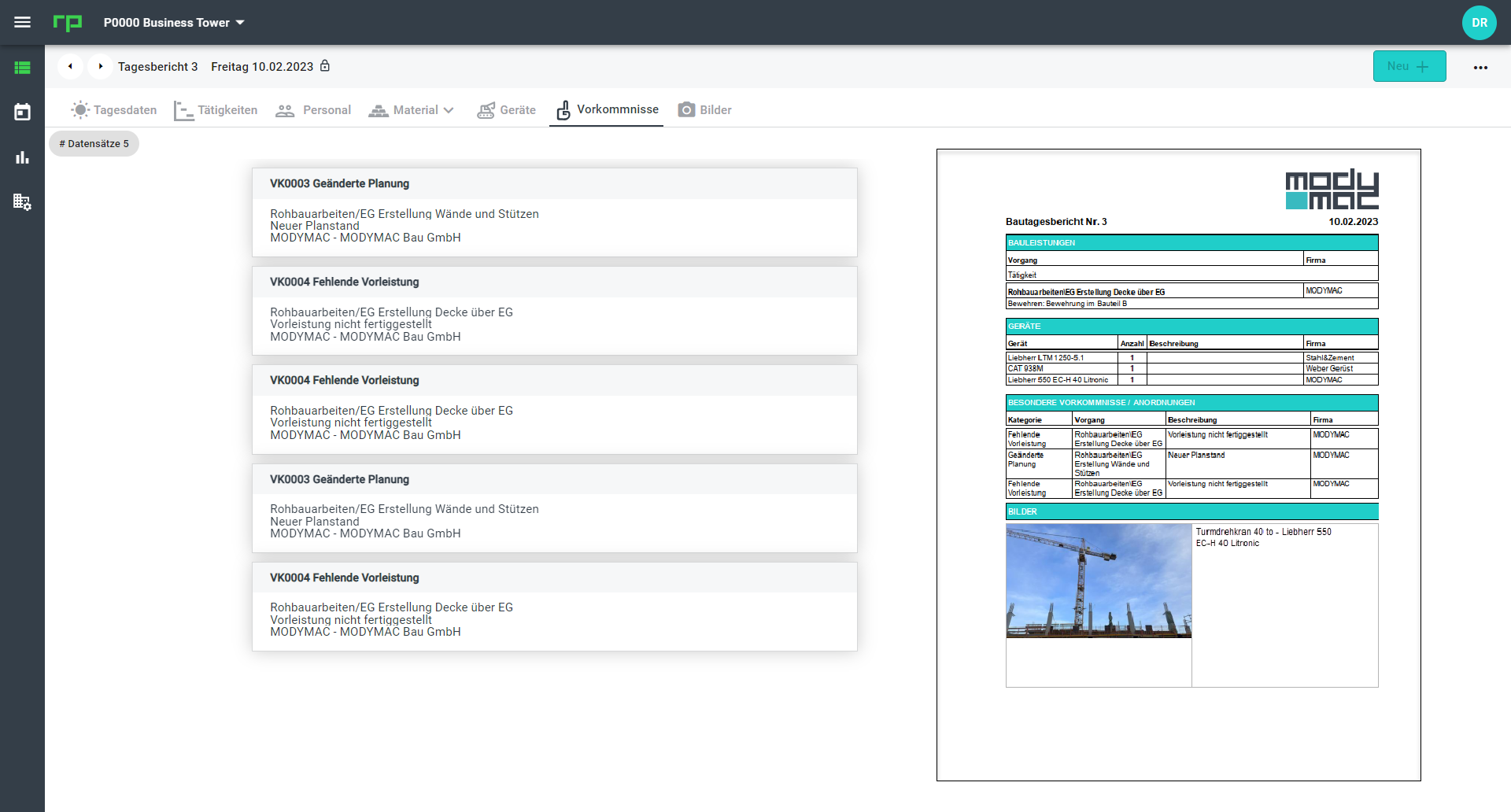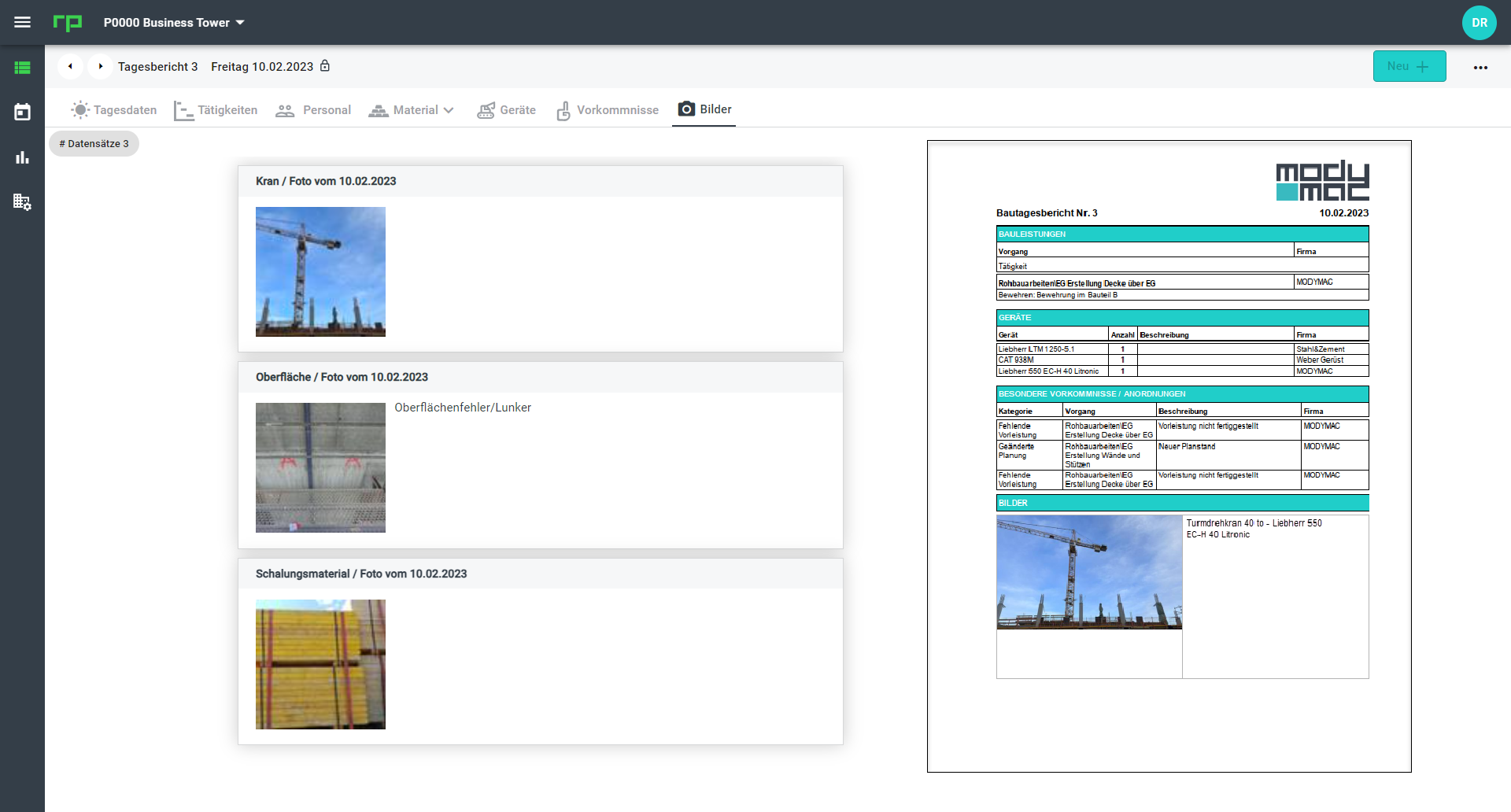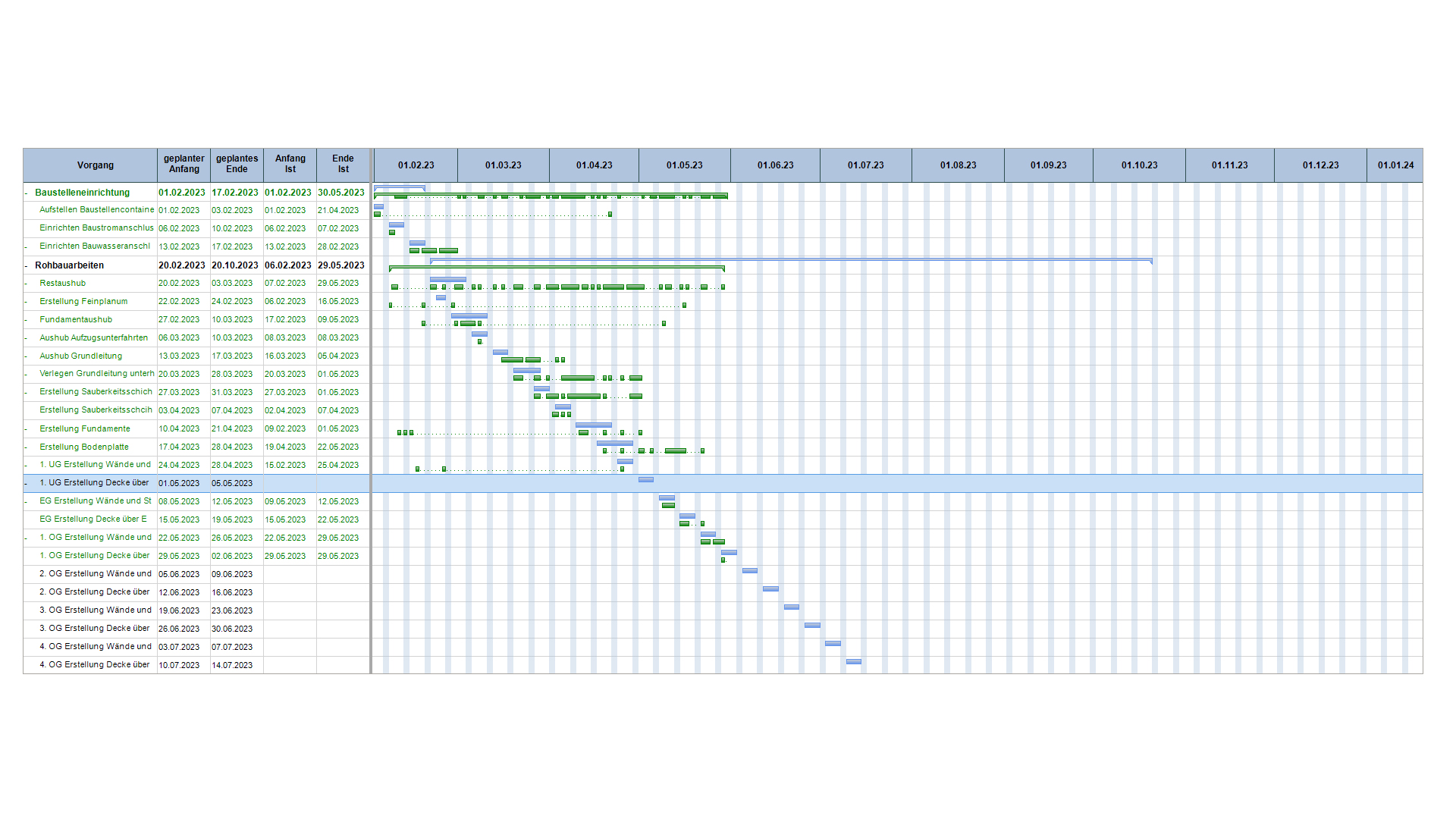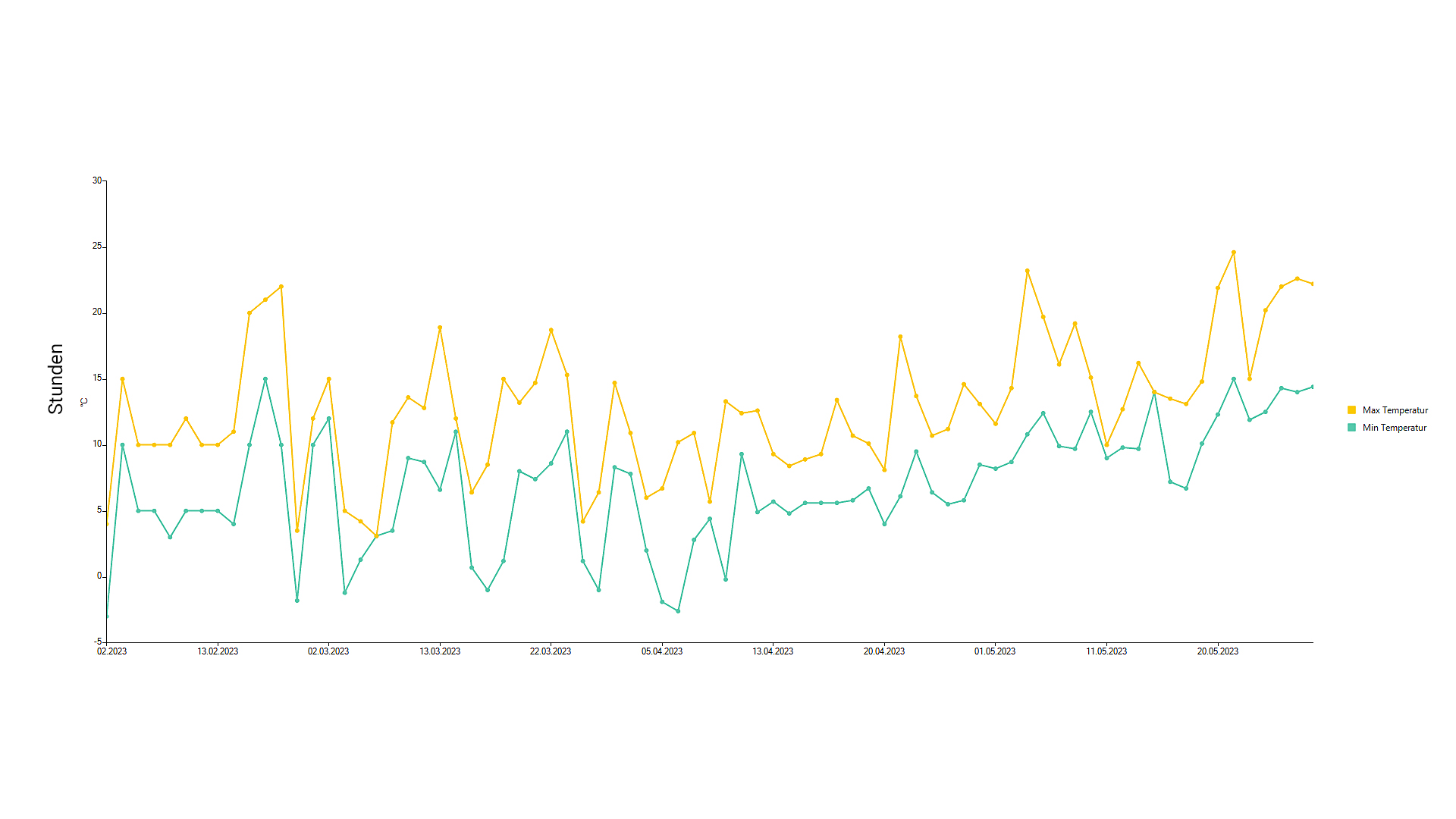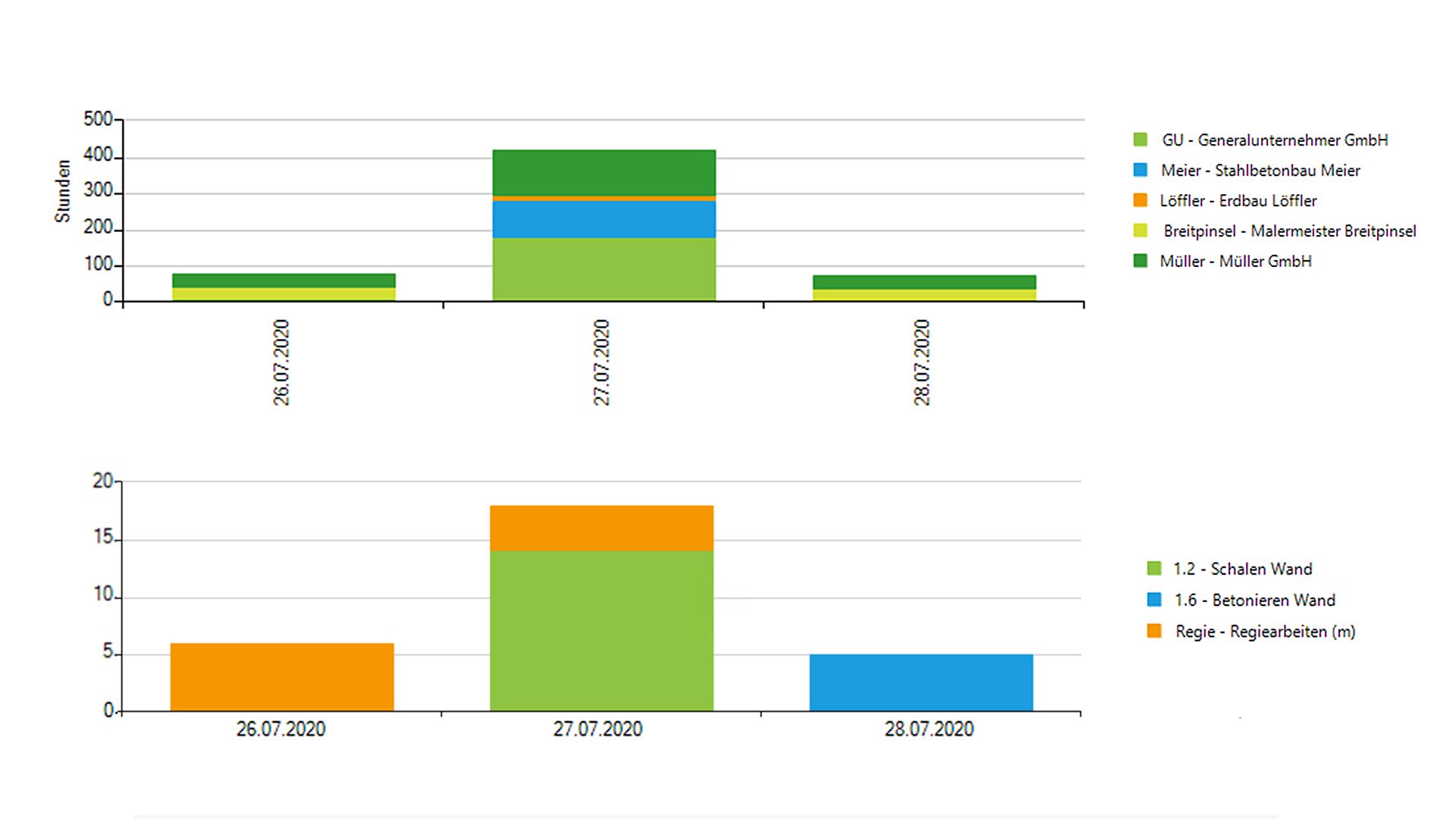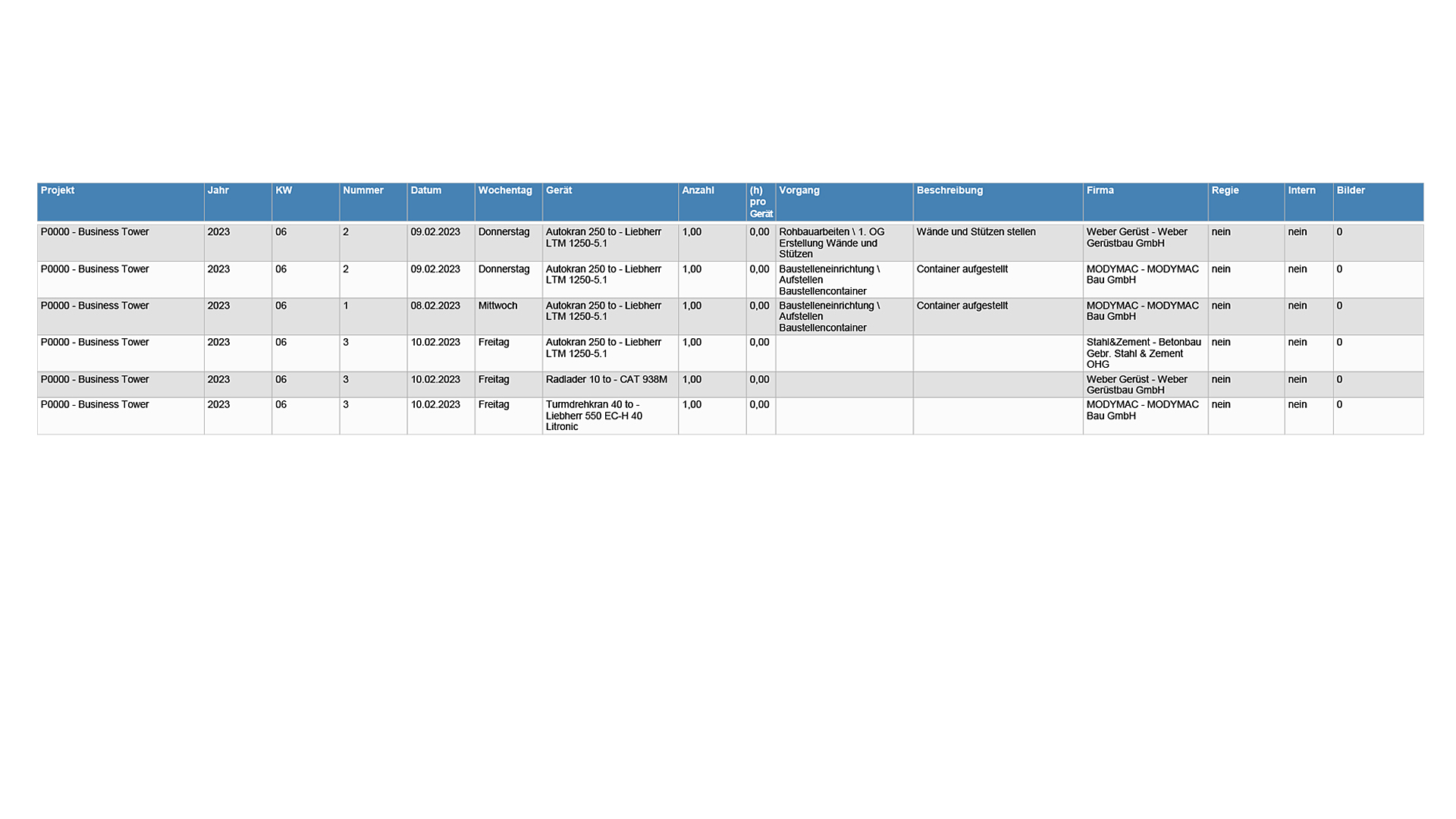Digital construction documentation mydocma RP for all end devices
Web Client - clear operating screen with high input convenience
Creation & editing of daily report
When creating a new daily construction report, you have the option of transferring data from an existing report. Simply click on a created daily report to access the editing mode.
Daily data
All associated information is recorded in a structured manner in the daily data screen: Sequence number of the daily report, shift, site manager, working time, weather type (incl. import of data from the weather station), temperature, comments & free text.
Activities
All actions that have taken place on predefined activities are documented in the Activities area. It can be recorded whether planned activities have actually been carried out, whether they are part of the contract or how far the activity has been completed.
Personnel
The mydocma RP Web Client offers various options for documenting staff hours in detail & outputting them in reports or Excel sheets:
- Number of persons in relation to personnel types
- Hours per personnel type, process-related
- Time recording for certain persons
- Number of person types, process-related
Material
In order to obtain meaningful effort values for a project, you can compare labour hours with the material used. Use the tab to record the material delivery and material consumption. Delivery notes are also properly managed there.
Devices
Record the use of the device with all the necessary information: device, company, number, time from/to, counter, process, description, internal/control power & image,
Incidents
Under incidents, you can enter information on a malfunction, document additional contractual services or deviations from originally planned services, or also report unscheduled incidents in the daily progress of the construction site.
Pictures
Images can be easily imported from the hard disc or a network drive or directly from our image management module mydocma PX.
mydocma RP - Sound construction documentation and improved construction controlling
Writing daily construction reports is a daily duty on all construction sites. Especially in large-scale projects, it is very time-consuming to keep track of all processes and their documentation. mydocma RP not only offers the possibility of quickly and conveniently creating a complete construction diary, but also already has the status of construction controlling software.
Core areas of mydocma RP building documentation
- Digital daily construction reports across various categories
- Target/actual comparisons with integrated schedules
- Evaluation variants for disruptions in the construction process
- Personnel hours recording
- Customisable report generator
- Documentation of major projects in main and partial reports
- Project-related or cross-project analyses
- Wide range of functions: reminder function, collective processing, etc.
How would you like to use our mydocma RP construction documentation software?
Web Client
Our mydocma RP web client guarantees access to our construction documentation solution from anywhere and at any time. Simply over the Internet, via URL. With the browser: Chrome, Safari, Edge or Firefox. Without software and update installation. Smartphone, tablet, PC, laptop – our RP Web Client is designed to be responsive, i.e. it adapts to any end device.mydocma RP web clientguarantees access to our construction documentation solution from anywhere and at any time. Simply over the Internet,via URL. With the browser: Chrome, Safari, Edge or Firefox. Without software and update installation. Smartphone, tablet, PC, laptop – our RP Web Client is designed to be responsive, i.e. it adapts to any end device.
PC solution
The mydocma RP Classic product line provides you with our construction documentation as desktop applications for Windows and Mac. Access is standardised and secure via the Citrix Workspace.
Overview of the most important functions of our construction documentation module
- Structured construction day reporting via categories (personnel, activities, incidents, etc.)
- Daily construction reports: sign, revise, comment, filter, sort, archive & print
- Configurable input fields according to the project-specific characteristic values
- Data transfer from previous reports
- Schedule interface to MS Project® and Elecosoft® Powerproject®
- Generation of target/actual comparisons based on schedules
- Process and activity documentation incl. checklist
- Various import and export options (report, Excel, diagram, etc.)
- Tracking the degree of completion
- Analyses by project/across projects (tabular/graphical)
- User administration via rights and role system
- Calendar view (month/year) & process tree with colour coding
- Time recording for activities, processes & keys
- Flexible report generator with preview function
- Reminder function
- Collective processing
- Version management
- Optional image import from mydocma PX
- Documentation of major projects in daily report/main report
Uniform company standards - with flexibility in the project & for the processor
Customised alignment of our mydocma RP construction documentation software through configuration

Our module for construction documentation can be optimally customised to your individual needs and processes. You decide which information and parameters you want to record in the daily construction report. You can either define the basic content framework with our team of configuration experts or, if you wish, we can provide you with the necessary expertise for customisation in a corresponding admin training course.

Platform configuration
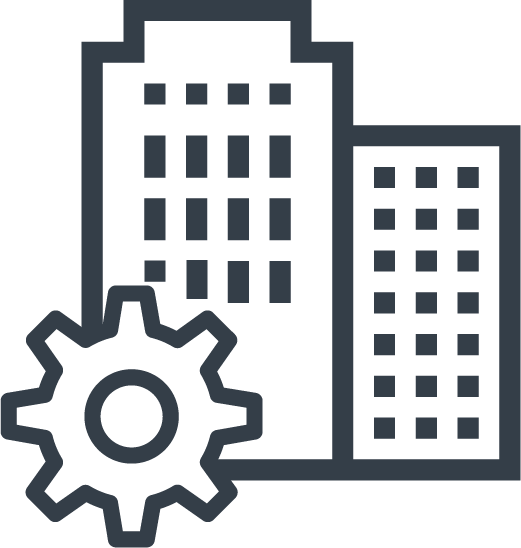
Global configuration

Project configuration

User configuration
Mobile construction documentation: Web & Go!
Write well-founded daily construction reports on the spot!
With the mydocma RP Web Client, you can use any smartphone or tablet to record daily data, activities, personnel hours, materials, equipment use, incidents and images directly on the construction site. The mobile construction documentation works independently of your operating system – simply via the Internet and browser!
Reduce your rework in the office or in the construction site container to an absolute minimum!
The mobile on-site recording for the daily construction report or construction diary provides all the relevant information. The recorded data is stored securely in the cloud and is always available. The system is offline-capable, i.e. it automatically feeds in entries made as soon as there is network reception.
![]()
Smart documentation directly on the construction site.
Create mobile daily construction reports via web application - quick, easy & comprehensive!
![]()
Overview: Daily reports
![]()
![]()
Daily data
![]()

Activities
![]()
![]()
Personnel
![]()
![]()
Material
![]()
![]()
Devices
![]()
![]()
Incidents
![]()
![]()
Pictures
![]()
Meaningful daily construction reports - customised to your project
With flexible layouts & in the company's own corporate design
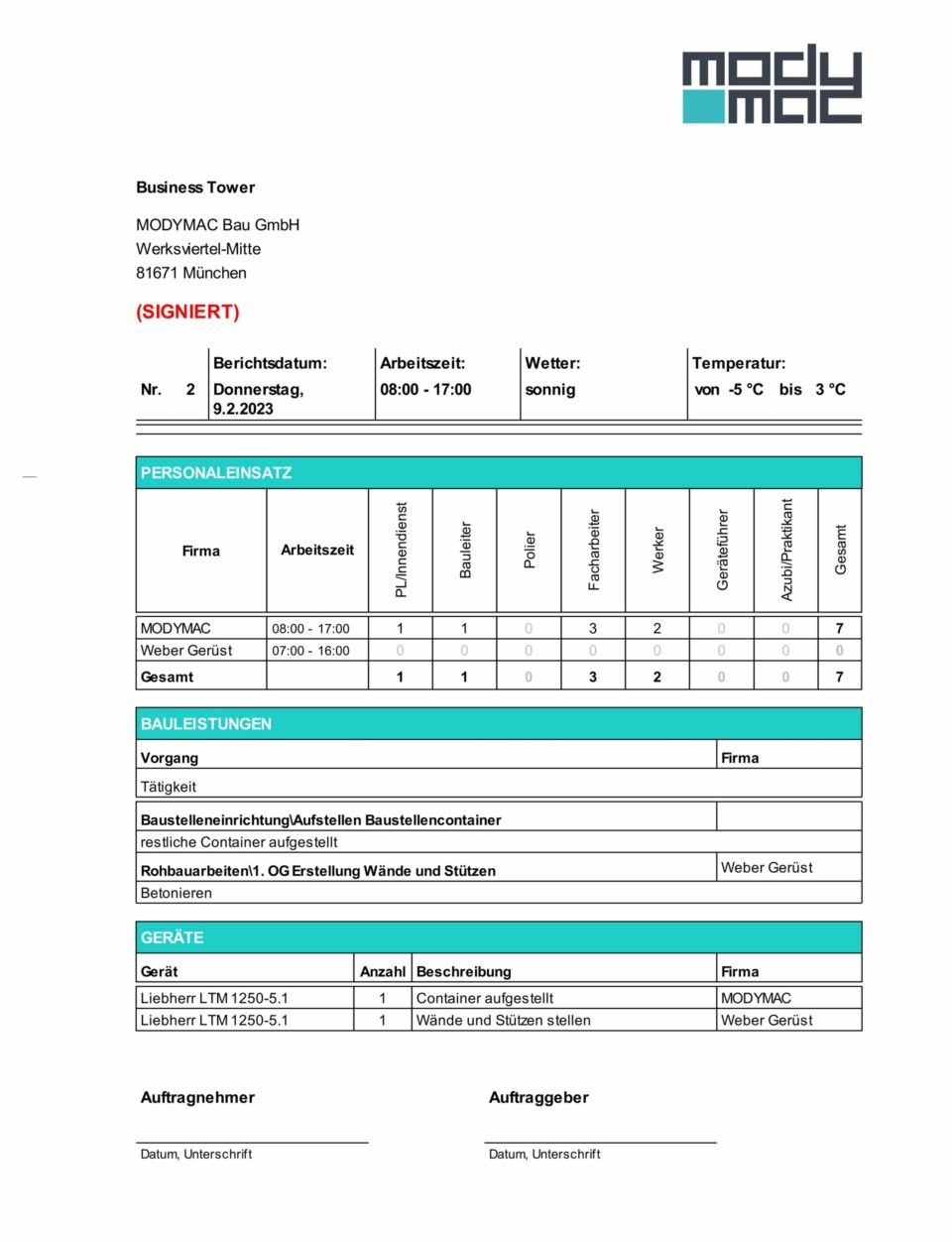
mydocma RP provides you with a set of basic reports. The flexible report generator allows you to customise the templates to your individual requirements
A standard report from mydocmca RP usually contains the following information:
- Daily data (numbering, shift, weather, temperature, etc.)
- Activities
- Personnel
- Material
- Device use
- Incidents
- Pictures
Functions for administration, editing and forwarding:
- Report viewer – Live previewSign daily report
- Sign daily report
- Revise daily report
- Comment on the daily report
- Filter/sort daily reports
- Archive daily report
- Print or send daily report/main report
- Generate daily report for a specific period
- Notification for simultaneous processing projects
In large-scale projects, detailed information can be summarised using a main report if required. This contains summarised data for an overview, while details can be found in the respective daily construction report for the sub-project.
More information on the main and sub-projec
Construction documentation within the time frame
Effective use of the schedule as a basis for documentation
Compare the actual progress of the construction project with the target specifications of the contract schedule. In order to create relevant construction documentation, it makes sense to establish a reference to a corresponding process from the schedule for each activity carried out. Given the large number of daily activities on construction sites, this is undoubtedly a challenge. However, using mydocma RP, in which your contract schedule is stored and serves as the basis for documentation, simplifies this task. You receive an ideal basis for target/actual analyses.
Target/actual comparison
Thanks to the stored schedule, mydocma RP knows which tasks are due for execution. The due activities are automatically added to your report. Now you only need to specify whether the task has actually been carried out. In the event of faults, the recorded incidents are automatically inserted. If you wish, you can enter the degree of completion.
Advantages:
- Progress tracking
- Delay management
- Basis for decision-making
- Resource allocation
- Early detection of deviations
- Gain in experience
Documentation of major projects - detailed or consolidated
Subdivided into main and sub-projects with consistent structures
Practical organisation into main and sub-projects

Many sub-projects – subsumed in the main report
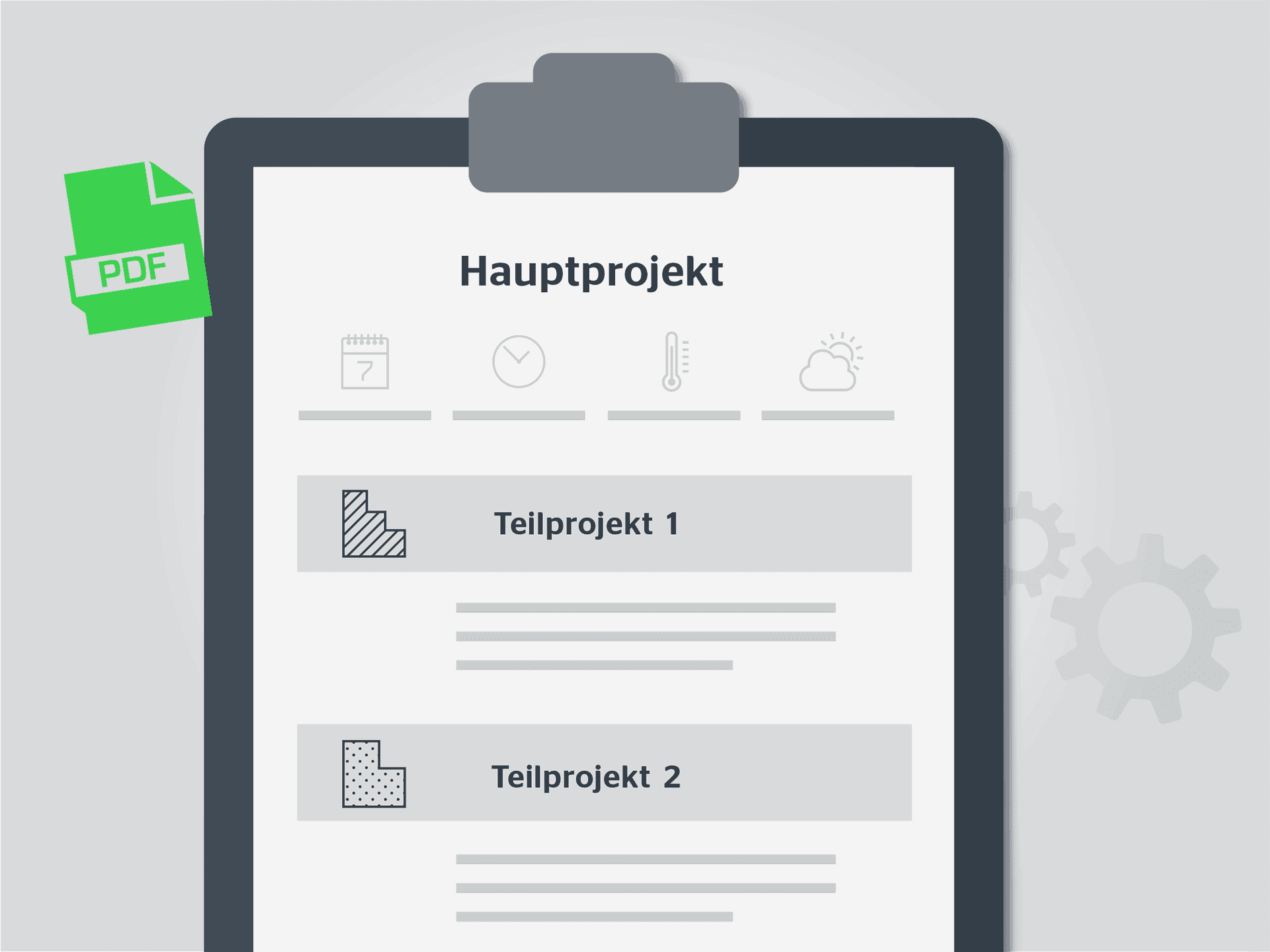
Overviews in the major project by category
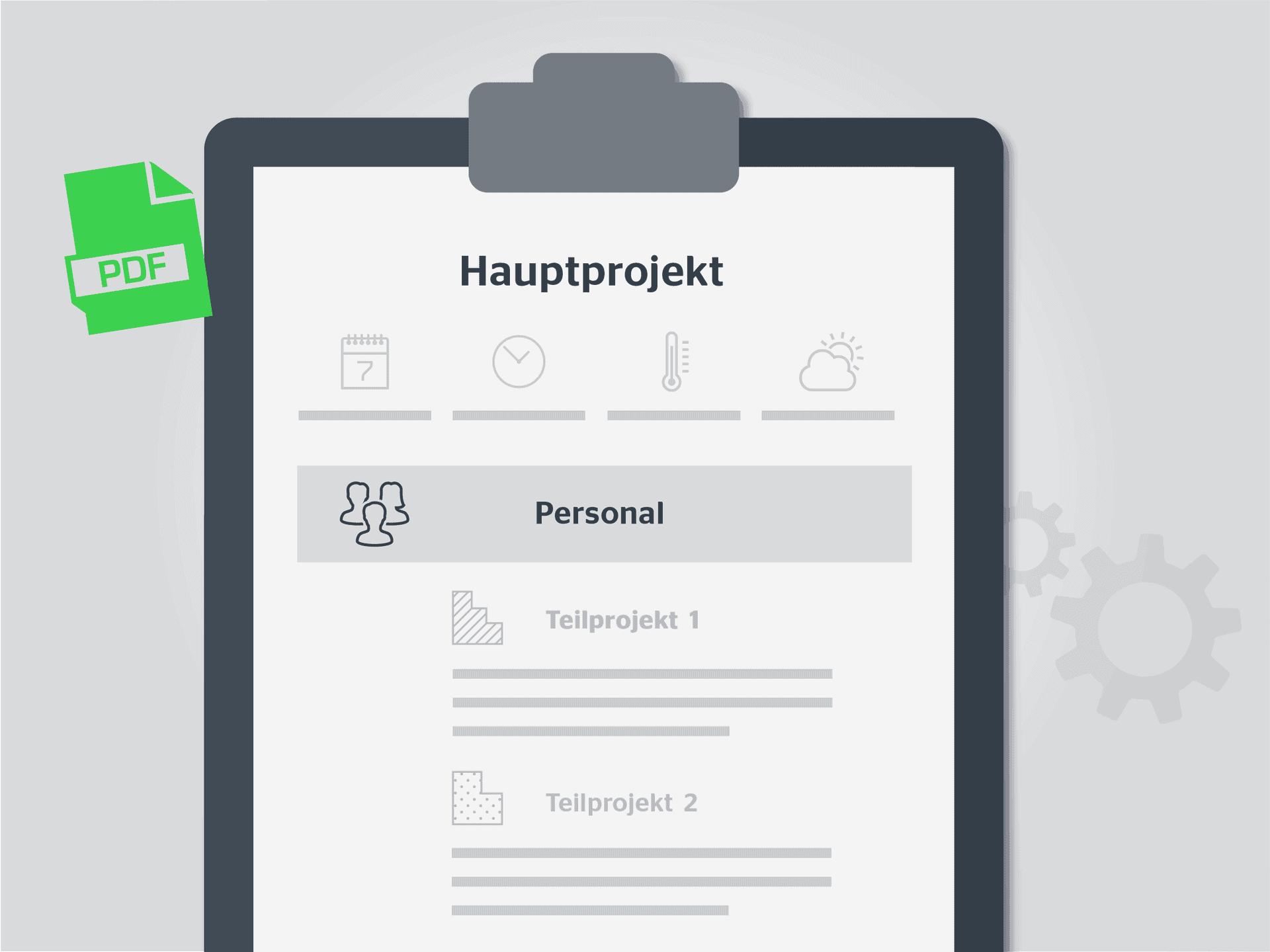
High integration capability thanks to open interfaces
Standard Excel interface
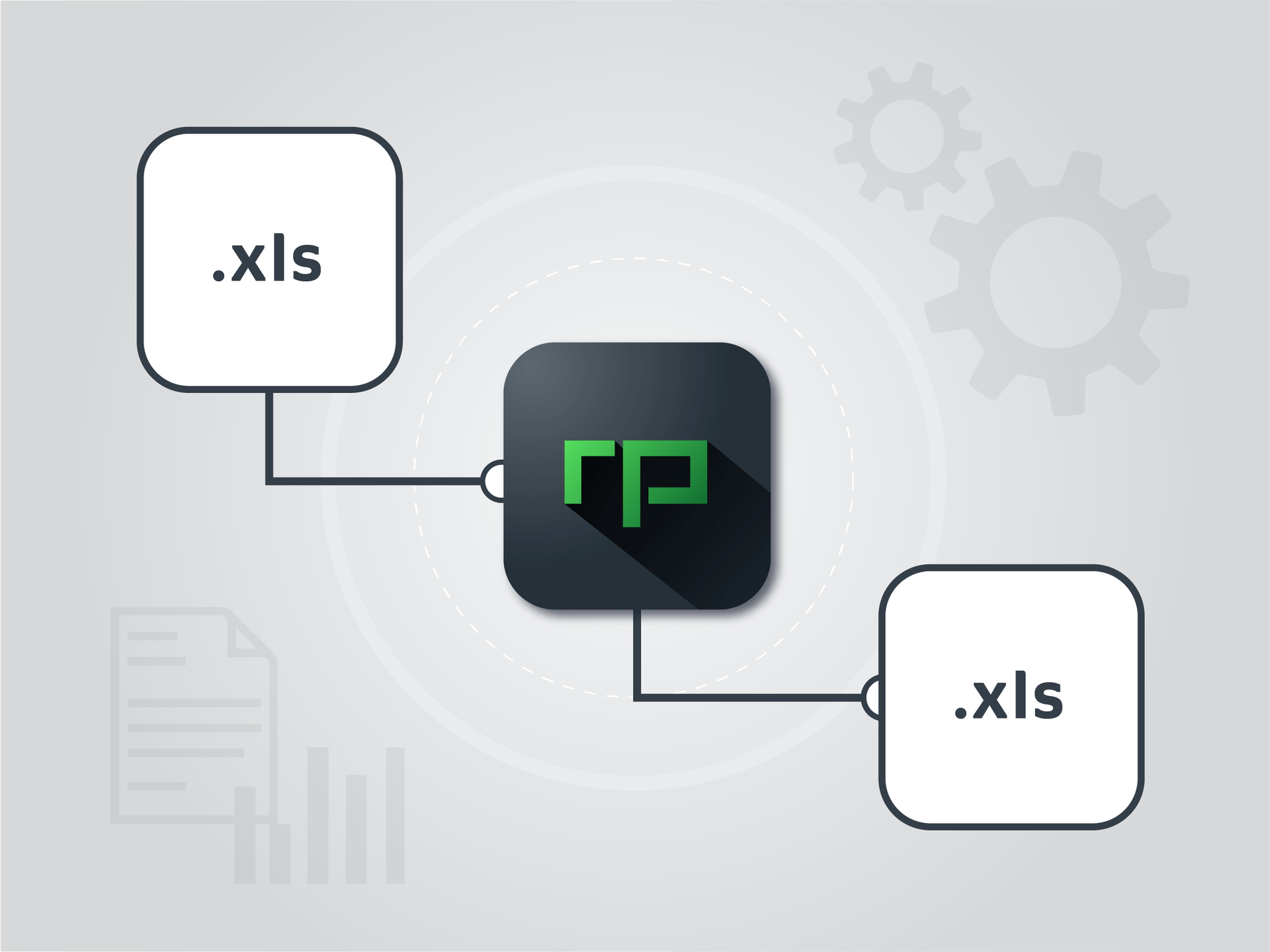
Networking with third-party applications

- Schedules: Store a schedule – as a basis for documenting the activities. The following formats can be imported via the interface:
- ELECOSOFT Powerproject
- MS PROJECT
- MS EXCEL
- Statistical analyses: You can export data from the tabular analyses directly to Excel.
- Structure: Object structures can be transferred from MS EXCEL as a basis for documentation.
- Performance levels: These can be easily transferred to BIM models..
Quick statements on the construction process
With ad hoc analyses - for more control
In the day-to-day running of construction operations or construction supervision, it is often necessary to find quick answers to recurring questions. For example: When was a particular company last on site? When was equipment X used on the construction site? How many hours did company Y work? On which days was the temperature below zero?
mydocma RP provides answers to many questions – thanks to integrated analysis options. Graphically and in tabular form. The reliable database is created practically on the side through the daily creation of the daily construction reports. Use this valuable data for meaningful analyses and your continuous improvement process.
Excel analyses
Excel analyses provide you with summarised lists of various aspects of the project, e.g. person hours, incidents or companies.
Diagrams of daily data
Display temperature curves for your selected time period.
Diagrams of personnel deployment
mydocma RP can provide you with graphical overviews of the man-hours worked by the companies involved in a project. According to your specifications – for a specific period, for the entire project phase, the total hours of all companies involved or the performance of individual companies, by key, etc.
Diagrams of parameters
Parameters offer you the option of documenting freely defined values in the daily report and analysing them afterwards.
Table evaluation for devices
If you would like to get an overview of device use, the system provides you with clear table analyses.
Advantages of mydocma RP construction documentation
Increased efficiency
- Great time and resource savings thanks to mobile recording
- No software installation & internal server load with Web Client
- Transparent and standardised processes
- Effective control over planned activities
- Quick recording & evaluation of personnel hours by person, company and business area
- Reliable reminder function
Customised configuration
- Project-specific characteristic values freely configurable for an exact inventory
- Customisable standard reports via the flexible report configurator
More security
- Reduced liability and supplementary risk thanks to conclusive documentation of all construction site activities
- Simple justification of remuneration claims for direct labour and additional services with the help of personnel hours recording
- Convenient analyses for enforcing or defending against claims
- Data in security-certified data centres
- Secure archiving and forwarding of daily construction reports
Optimum integration
- Linking with project schedules for target-actual comparisons (MS Project, Elecosoft Powerproject & Primavera)
- Connection to the PX image management software
Successful teamwork
- Easy integration of different groups of people
- Joint generation of comprehensive daily reports
- User administration via rights and role system
Better controlling
- Project-related or cross-project evauation (tabular/graphical)
- Traceable version management
Great user-friendliness
- Time/location-independent data access via web & browser
- Can be used with any mobile device
- High performance through responsiveness
- Easy to navigate and scalable
- No execution of updates
- Always up-to-date data in the cloud
The mydocma REPORT digital construction diary makes a major contribution to the traceability of processes on the construction site and is an effective means of archiving or providing evidence in disputed cases.
Markgraf
Petra Nothacker, Team Assistance
I was impressed by the precision and speed with which edr software developed a software solution for the documentation of the construction process, which ensured smooth processes, a complete presentation and ultimately significant cost advantages for such an extensive and complex project.
ARGE ADAC/ED.Züblin
Joachim Link, Bauleiter
Das Produkt ist gut durchdacht, von der Bedienung schön einfach gehalten und es gibt uns für die Ablage und Suche einen geordneten Rahmen vor. Wir schätzen die vorgefertigte Tagfunktion, z.B. die Zuordnung zu einem Gewerk, Bauteil oder Raum, das wertet die Bildablage nochmals auf.
HW-Ingenieure
Florian Schneider, Projektleiter