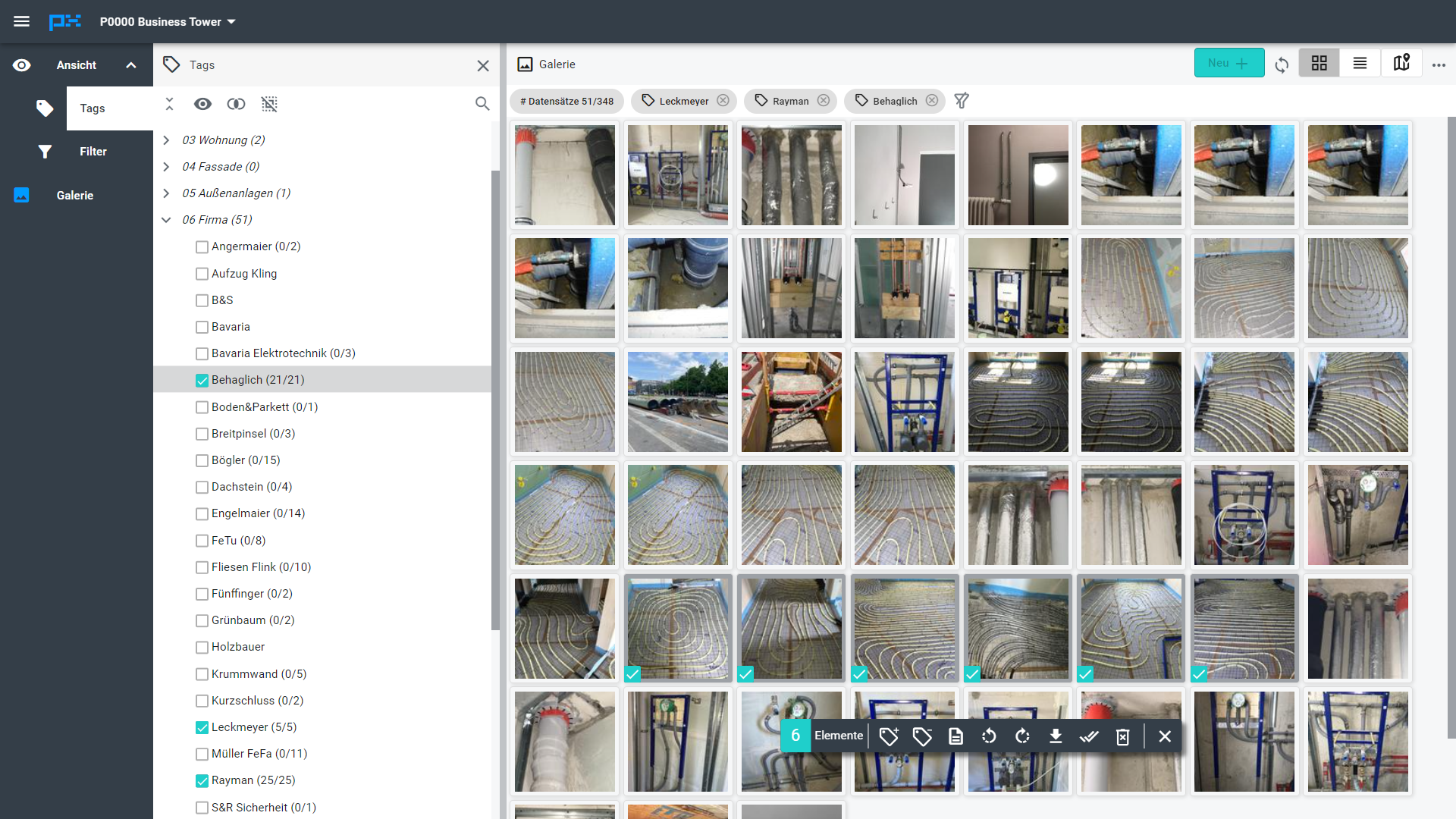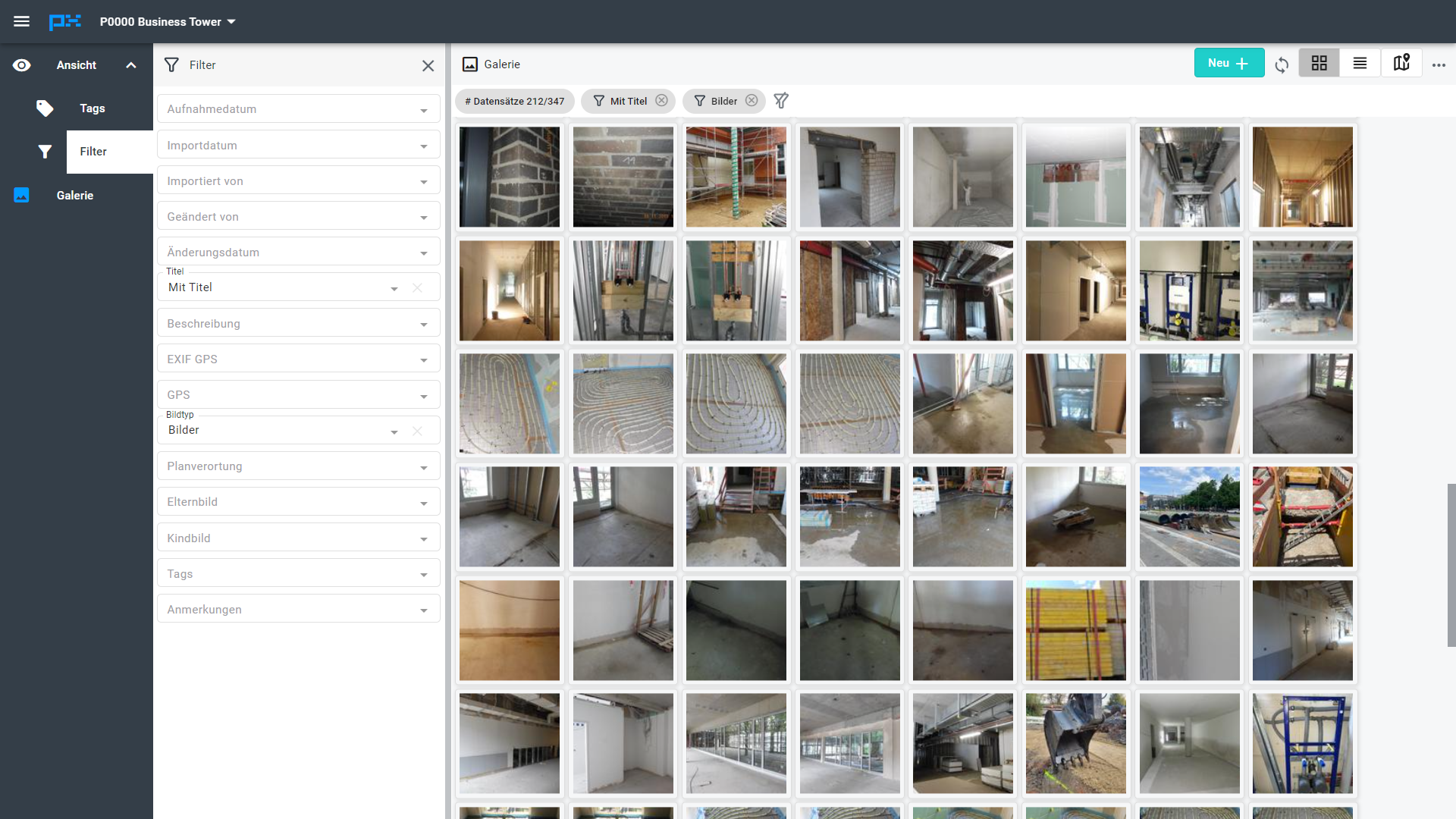Digital image management mydocma PX for all end devices
Web Client - structured operating screen with high input convenience
Surface
The photos are structured using tags and displayed as a preview in the overview. Tags can be assigned and details changed via the editing screen on the right-hand side.
List view
The list view provides a quick overview of detailed information about the images.
Map view
Images with GPS data are automatically displayed in the map view at the location where they were taken. Coordinates can also be assigned manually afterwards
Multiple processing
Several selected images can be changed in one step. The multiselect bar that appears allows you to rotate or export images or add or delete tags, etc.
Filter area
The filter area supports you in your image search with numerous search options, e.g. by recording/import/modification date, title, description, GPS, image type, plan location, tags, annotations and much more.
360-degree images
The mydocma PX web client allows 360° images to be stored and viewed.
Photo report
Choose from a variety of ready-made report templates – they can be easily customised to your individual requirements using the configurator.
mydocma PX - Professional image management for teams
Inventory, construction progress, construction defects, fire protection measures, obstructions, remaining items,… – In the age of smartphones, construction projects quickly accumulate several hundred digital photos. Captured for documentation, as a memory aid or for evidence purposes.
Keywording: organise & find images easily
While searching on confusing file servers is often a test of patience, images are quickly stored in our intuitive photo manager mydocma PX thanks to simple indexing using keywords, so-called tags, and are easy to find for all project participants. At any time and in any place – thanks to the associated App. Thanks to integrated interfaces, our intuitive image management system is an ideal addition to:
Construction documentation mydocma RP
The photos are sent to each other at the touch of a button.
Core areas of mydocma PX photo management
- Mobile image capture via app or web client
- Photo management with multiple keywording
- Image localisation: plan, structure tree & geolocalisation
- Integration of 360-degree images
- Robotics: virtual tours with visualised data
- Photo research: free text search & numerous filter options
- Image transfer: image report, browser-based PX viewer, various export options
- Smooth image transfer with construction documentation RP & defect management MM
How would you like to use our mydocma PX image management software?
Web Client
With our mydocma PX web client, you can access our image management system from anywhere and at any time. Simply via the Internet, using a URL. With the browser: Chrome, Safari, Edge or Firefox. Without installing software or updates. Smartphone, tablet, PC, laptop – our PX Web Client is responsive, i.e. it adapts to any end device.
PC solution
We offer you our image management as desktop applications for Windows & Mac via our Classic product line. Access is standardised and secure via the Citrix Workspace.
Native app
We provide you with a sophisticated native app so that you can easily file images directly at the shooting location using keywording. With a structured indexing mask. For iOS & Android – free to download from the App Store and Google Play Store.
The most important functions of our mydocma PX image management module
- Mobile image capture via app or web client
- Image import (gallery, camera, serial images, upload)
- Photo management with tags (multiple keywording) e.g. trade, location, component etc.
- Marking, grouping and comment function
- Search via free text search as well as various sorting and filter options
- Image transfer in report form or as a browser-based archive
- Favourites function for frequently used tags
- Integration of 360 degree images & building plans
- Image export (e-mail, folder, Google Earth, Word)
- Photo location on plan, via GPS localisation or imported structure tree
- Customisable display (thumbnail, detail, maps and large-screen layout)
- Individual access, deletion and configuration rights
- Image transmission at the touch of a button with mydocma MM & mydocma RP
- Image reports in all common formats
- Customisable report templates according to corporate design
- Batch and drag & drop editing
- Metadata transfer from photo device, e.g. date, recording location, image type, etc.
- Plan calibration and rendering
- Image annotations with graphic elements, drawing tools, date/time stamps
- Photo sharing, e.g. via messenger services, social media
Uniform company standards with flexibility in the project & for the user
Uniform company standards with flexibility in the project & for the user

Our image management solution can be optimally customised to your individual needs and processes. This is done either by our configuration team or, on request, we can provide the necessary expertise for customisation in a corresponding admin training course.

Platform configuration
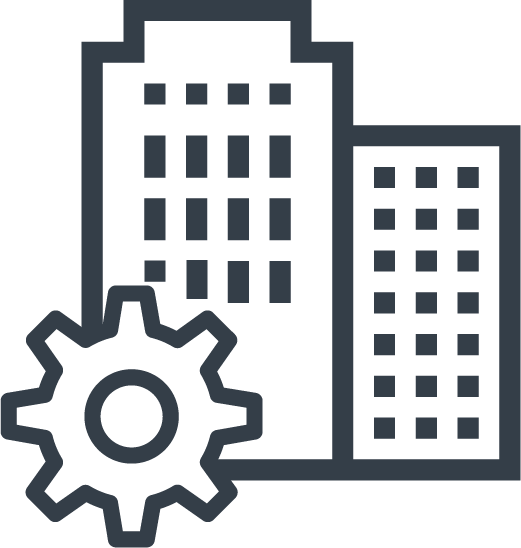
Globale Konfiguration

Projekt-Konfiguration

Benutzer-Konfiguration
Image management to go: Efficient photo handling on the construction site
Better in the picture & faster to your destination with the mydocma PX app
Simple assignment to the
project

Image integration made easy
made

Structured filing via
keywords

Free text fields for
image information
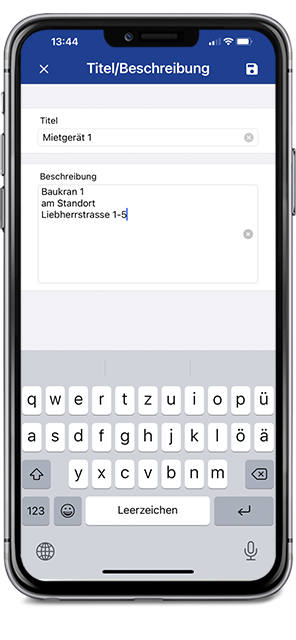
Convenient search
via filters

Annotations directly
on the photo

Photo sharing at the
push of a button

Systematic
grouping

Easily store, catalogue, research, mark and share project photos.
The entire team benefits from our powerful photo manager.
Mobile image management with the mydocma PX app or the web client
Time saving
Accelerated storage & retrievability of images
Order
and error prevention through standardised & structured system
Offline capability
Automatic picture synchronisation with network reception
Security
Data storage in security-certified data centres & rights and roles system
Availability
Location and time-independent access to a central image pool for all project participants
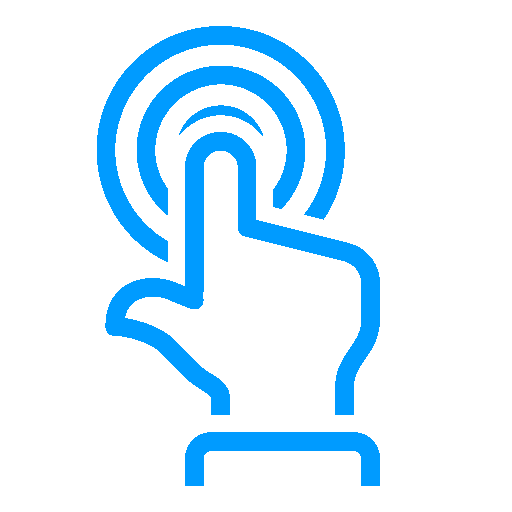
Input convenience
Intuitive user interface & selectable display variants

Central image pool for productive teamwork
Transparent thanks to access rights & user roles
- Assign access rights company-wide.
- Customise the roles in the respective project.
(e.g. admin, editor, project manager, reader, etc.) - Specify who indexes images.
- Assign who has read authorisation (e.g. subcontractors).
- Determine who is authorised to change the tag structure.
- Define who is authorised to delete images.
Professional image documentation with the mydocma PX report generator
Clear photo reports in the company's own design
- Select your desired report template (one, two, four or six images per page).
Show or hide text and symbols integrated into the image as required.
- Determine which image information should be included in the report.
Add information to the report using free text and tick boxes, e.g. heading, date, author, etc.
- Save the photo report in PDF format/.zip folder or send it directly to your standard printer.
Send your photo report directly from the software by e-mail.
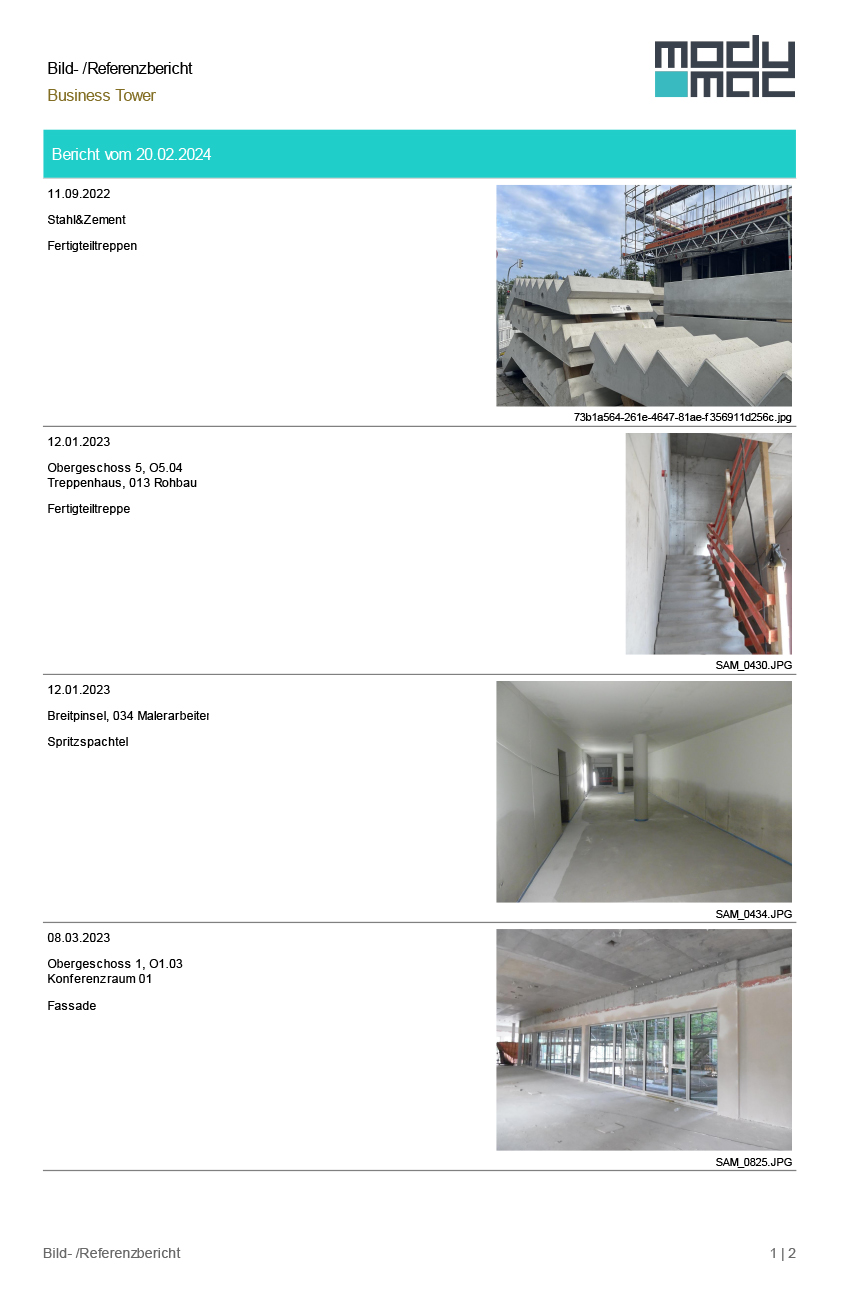
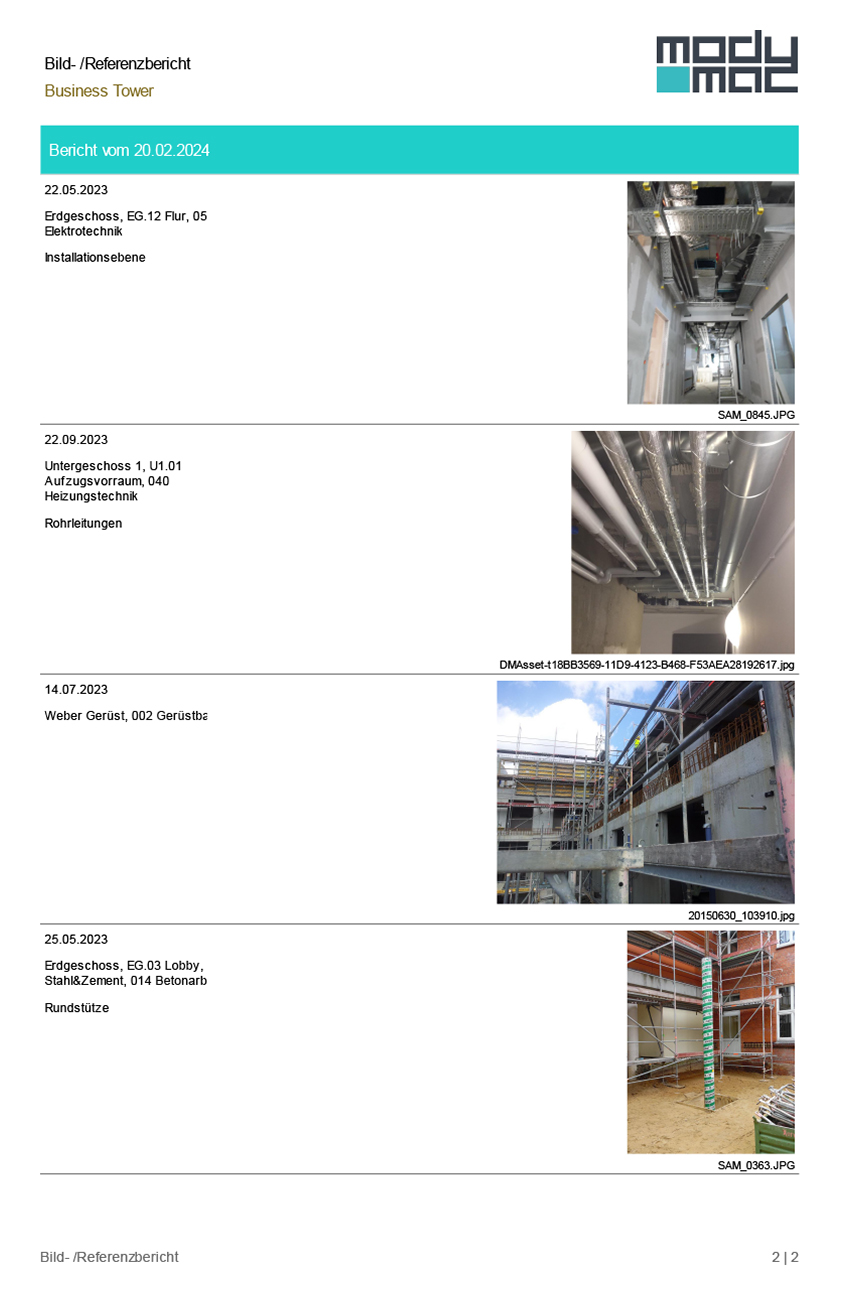
Smooth image and data transfer - thanks to integrated interfaces
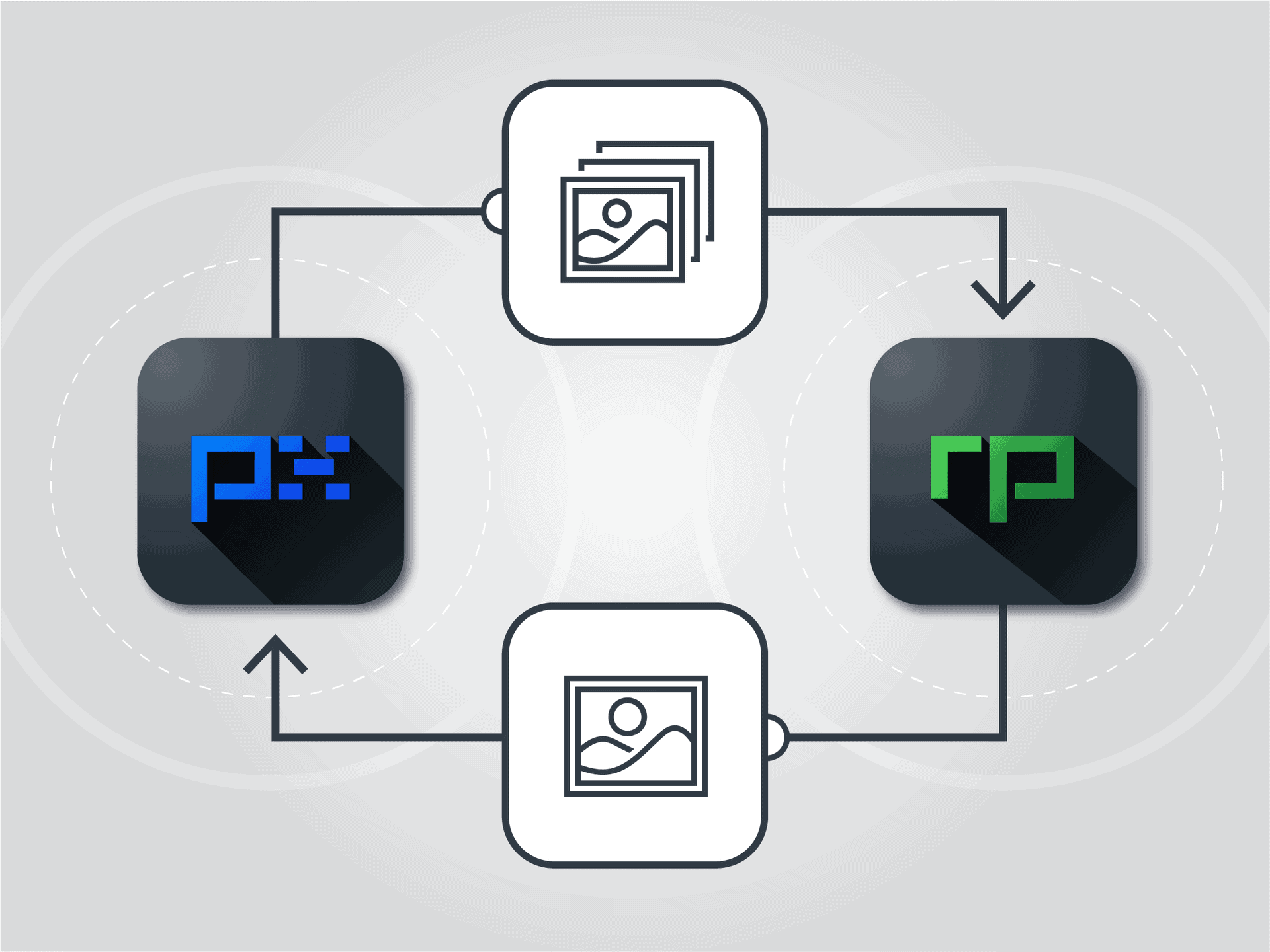
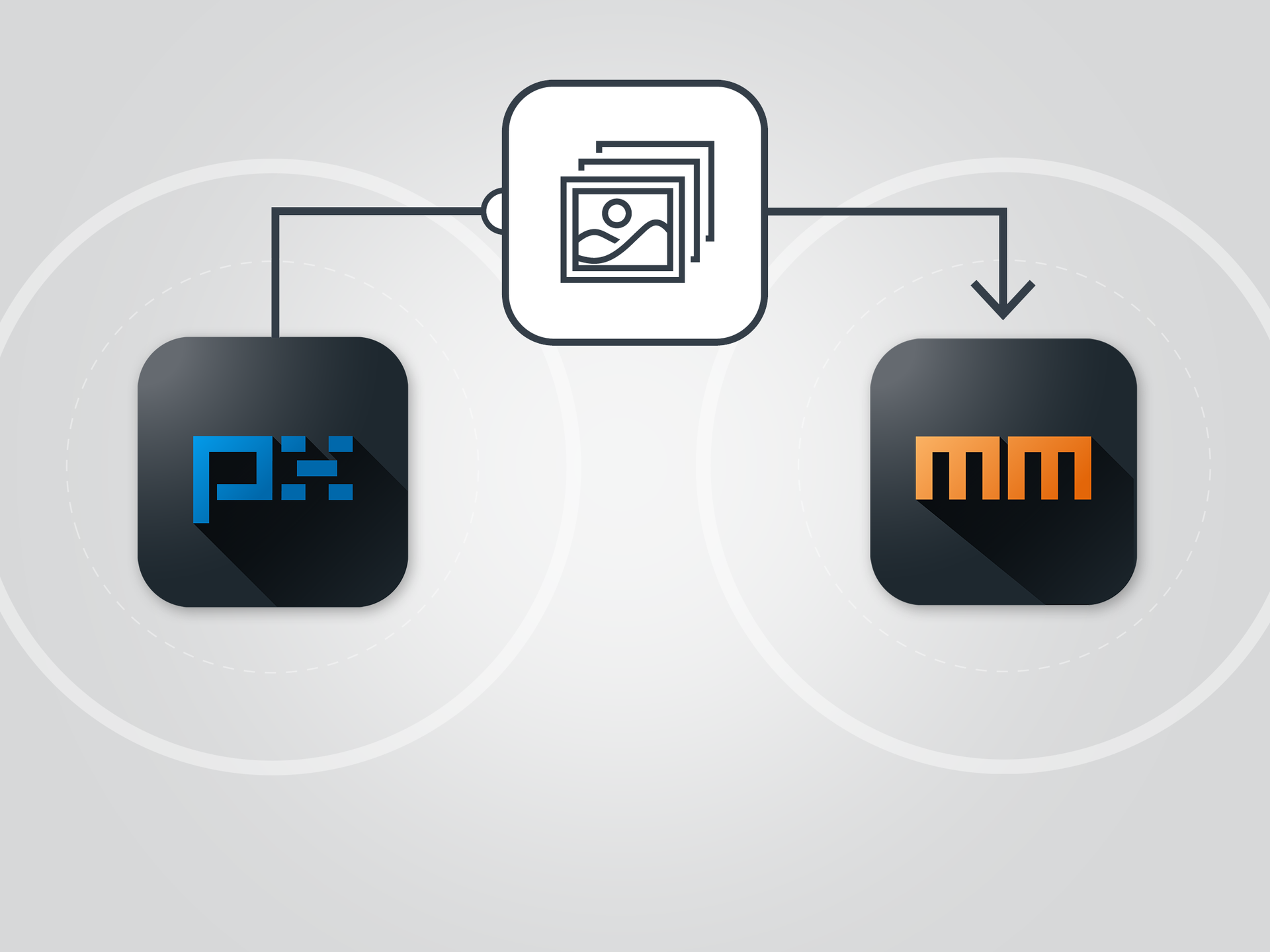
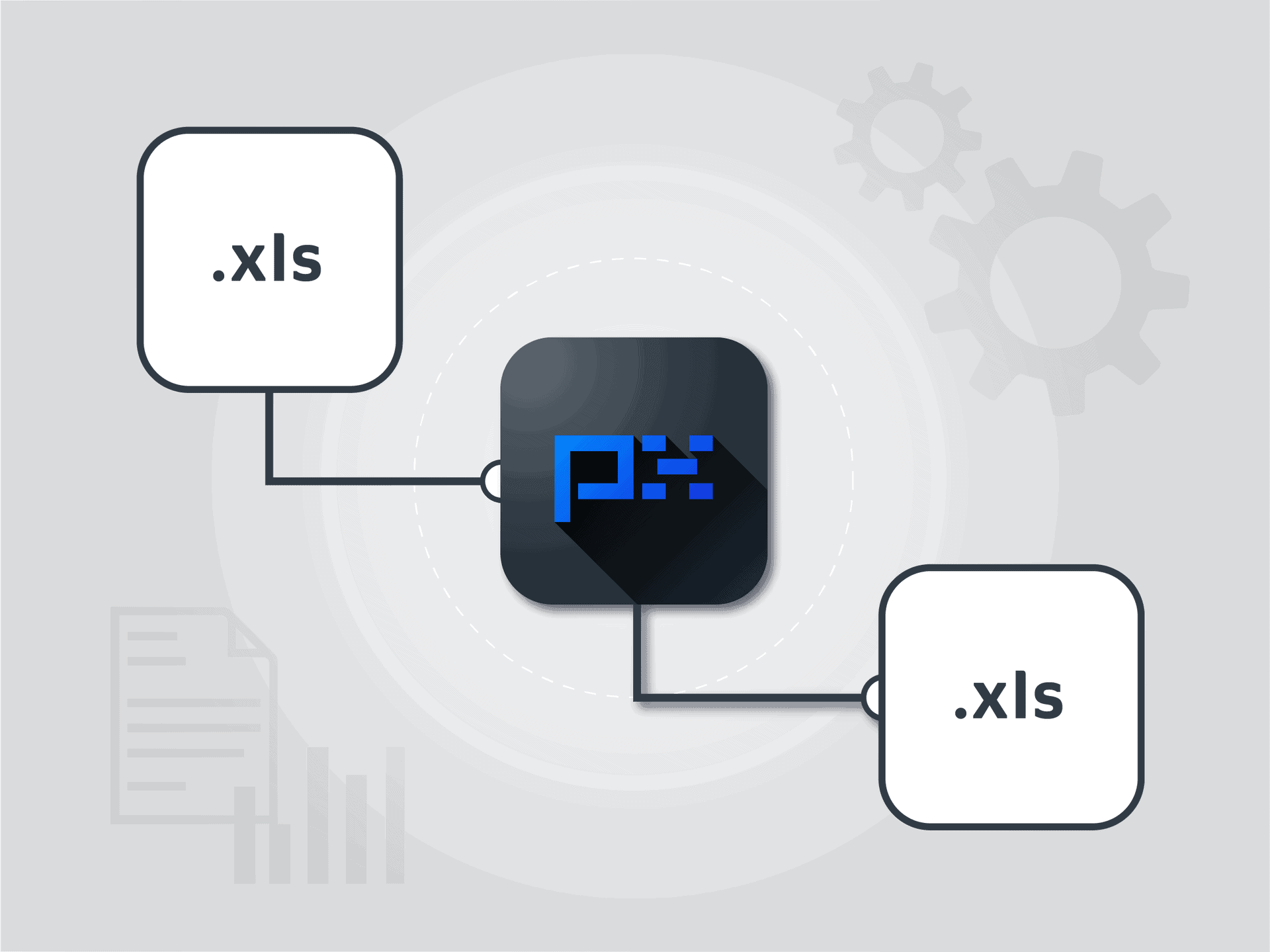

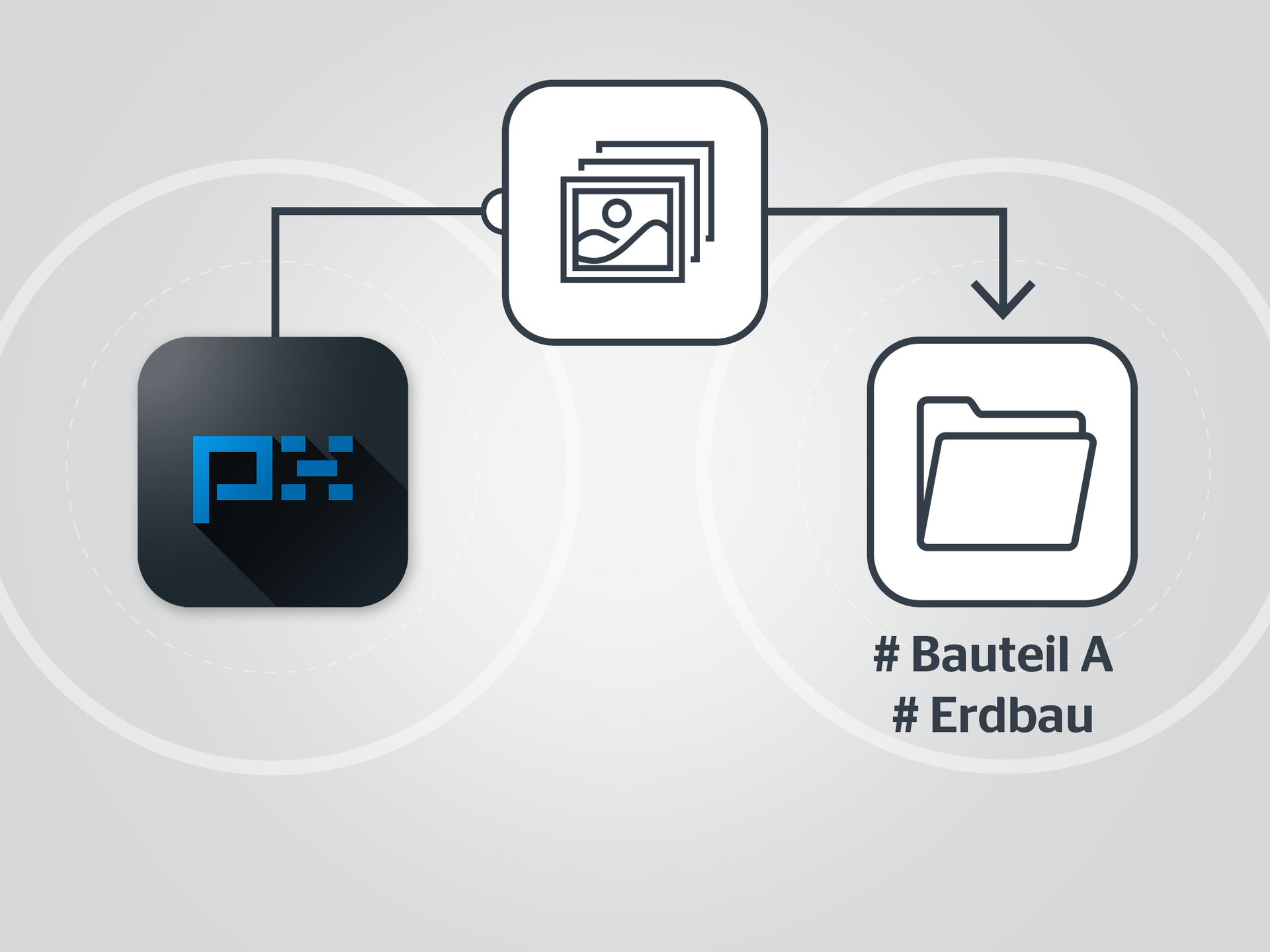

Image management mydocma PX & building documentation mydocma RP
If you are using mydocma RP construction documentation and myodmca PX image management in parallel, all images that you store in daily construction reports are also automatically made available in PX. The photos can also be indexed and managed there. Images from mydocma PX can also be easily integrated into the daily construction reports.
Image management mydocma PX & defect management mydocma MM
If you work with our mydocma MM defect management system, you can integrate images directly from mydocma PX into the application at the touch of a button.
Image management mydocma PX & Excel
The mydocma PX import interface can be used to import a complete tag structure tree or to supplement an existing structure tree. It is also possible to export the structure tree in .xls format.
Image export via e-mail
You can transfer images directly from the application to the installed standard e-mail programme and send them as e-mail attachments.
Image export via folders & tags
In addition to the classic image export in collective folders, storage can also be organised in such a way that a folder is automatically created for each tag. If an image is tagged several times, it is saved in all the corresponding tag folders.
Image export to Google Earth
Images taken with a GPS-enabled camera contain the coordinates of the location in the photo file. These images can be transferred from mydocma PX to Google Earth and displayed.
Virtual tours with data visualisation
Virtuelle Rundgänge mit Datenvisualisierung

- Time savings through automation and 24/7 deployment options
- For buildings & technical installations
- For inspection and monitoring tasks
- For the visual documentation of construction projects
- Personnel relief through autonomous navigation
- Use for integrating the images into BIM models
- Safe exploration of places that are difficult to access
- Basis for reports, repairs, planning, analyses, etc.
- Versatile use due to sensor technology, robustness & manoeuvrability
Utilising maximum potential
PX module combined with pioneering technology
 360-degree images
360-degree images
Get both detailed and holistic insights into the current state of the building through panoramic views. This provides you with an ideal basis for making decisions.
 Artificial intelligence
Artificial intelligence
Artificial intelligence can recognise patterns in mass data and derive processes. Have images categorised automatically to reduce the effort involved in data collection.
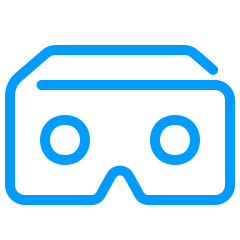 Augmented Reality
Augmented Reality
Transport digital construction information, e.g. 3D models, into real scenarios. Explore target and actual situations on the construction site – without being physically present.
Advantages of our mydocma PX photo management system
Efficient handling
- Systematic organisation of large quantities of photos at a central location
- Save time by filing with tags
- Search via free text search
- Various filter options
- Fast navigation & synchronisation
- Little training and familiarisation required thanks to intuitive interface
Wide range of functions
- mobile tagging, report generator, geolocalisation with GPS data, plan localisation, multiple tagging
- Filter options. Sorting, labelling, grouping and commenting options
- Batch and drag & drop editing
- Free text search
- Favourites function for frequently used tags etc.
High compatibility
- Support for all operating systems & common image formats
- Can be used with smartphone/tablet/PC as a licensed in-house or cloud-based company/project solution
- Automatic metadata transfer from photo device e.g. date, location, image type etc.
Flexible customisation
- Various image reports in the company’s own design
- Changeable display modes (thumbnail, detail, map and large view)
- Plan calibration and rendering
- Configuration of global and project-specific variables etc.
Simple photo sharing
- Quick export of images via e-mail, folder, Google Earth & Word or in the form of reports of various designs
- Browser-based PX viewer for secure long-term archiving
Perfect team solution
- Involvement of all project participants
- Accelerated workflow thanks to standardised procedure
- User management with individual access, deletion and configuration rights
- Access to project photos at any time and from any location
Optimum integration
- into existing company and third-party systems
- Integrated interface to the mydocma RP construction diary & Google Maps
- Uncomplicated import of photos, 360-degree images, project structures, plans, etc.
Increased data security
- Password-protected access
- Secure storage in the cloud of a security-certified data centre in Germany
- SSL-encrypted transmission
- Automatic backups
More mobility
- Image capture via app (also possible in offline mode – automatic synchronisation when connected to the network)
- Maximum input convenience via structured mask
- Connected to the image archive at any time
Thanks to the keywording and the numerous filter options in PIX, we can now find photos much faster - and without burdening our own server capacities. The integrated image reports are beneficial for quality control.
Markgraf
Petra Nothacker, Team Assistance
PIX kann einen entscheidenden Beitrag dazu leisten, dass bei uns sowohl die Ablage als auch die Suche von Projektbildern beschleunigter von statten geht. Alle Fotos haben eine klare Zuordnung zum Projekt, Datum, Bearbeiter, Lage, Bauteil, Firma, usw., so dass sie sich über die Schlagwortsuche ganz einfach abrufen lassen.
Georg Reisch GmbH
Tim Baur, Projektleiter
Das Produkt ist gut durchdacht, von der Bedienung schön einfach gehalten und es gibt uns für die Ablage und Suche einen geordneten Rahmen vor. Wir schätzen die vorgefertigte Tagfunktion, z.B. die Zuordnung zu einem Gewerk, Bauteil oder Raum, das wertet die Bildablage nochmals auf.
HW-Ingenieure
Florian Schneider, Projektleiter