3. March 2023
Work highly productively: New extras in the mydocma RP web client
Data transfer from the weather station, PDF assistant, detailed status and personnel hours recording, and much more. - Our development team has integrated several new software components into the mydocma RP Web Client to make the documentation processes even faster and more convenient.
 New in the category DAILY REPORTS
New in the category DAILY REPORTS
For an even better overview: Monthly and annual view
In addition to the tile overview, there is now also a month and year view. Coloured days mean: A daily report has been entered – unsigned reports appear in blue, signed reports in green. To create a new daily report, simply click on an uncoloured date field.

For even faster printing & sending: PDF Assistant
After calling up a daily report, the PDF wizard opens. It is divided into the following sections: Template, Options, Preview, Creation and Sending by e-mail. Once you have selected the desired template, specify under OPTIONS which additional information the report should contain.

In addition to printing the PDF report, it is also possible to send it by e-mail.

You also have the option of printing or sending a main or daily report.

For even faster processing: Confirmation/deletion of data transfer
The DATA TRANSFER function allows you to transfer data from previous reports.

After selecting the desired categories (e.g. personnel and devices) and then navigating to the respective tab, a chip with a button for confirmation or deletion appears in the header of the data record. It is also possible to confirm or delete all entries in this tab at once.

For optimised team collaboration: status information
The status information provides greater clarity. Simply select the relevant work status in the drop-down box. Once a daily report has been signed, the system automatically assigns the status “signed”.

![]()
New in category TAGESDATEN
For even more convenient recording: data integration directly from the weather station
Weather data, i.e. weather conditions and minimum and maximum temperatures, can now be taken from a preselected weather station for the specified working time using the GET DATA button. Which weather station is connected and when the last update took place is displayed in the form of tooltips next to the respective fields. Further information on the weather conditions can be added via the plus symbol if required.
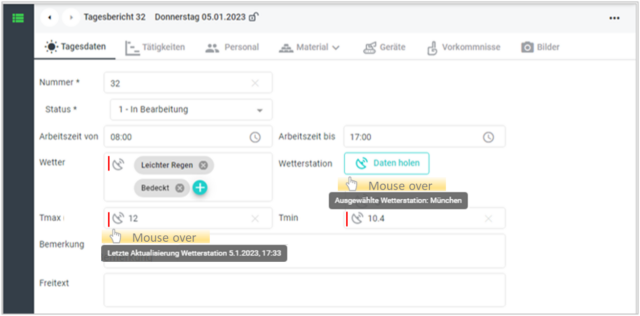
The data from the weather station is listed as follows in the daily construction report:

![]()
New in the PERSONAL category
For even more detailed working time recording: hours on activities, incidents & keys
In the mydocma RP Web Client there are three variants for recording hours:
1. Recording hours via personnel groups according to personnel type
2. Hours with individuals by personnel type
3. Personalised hours recording
These recorded hours are now also visible when you open the corresponding activities, incidents and keys.
Example: Recording hours in response to an incident


For an even better overview of staff hours: Export hours
You can obtain a table of all the staff hours recorded in a project by activating the HOUR EXPORT Excel CSV button in the three-dot menu and entering the desired period.

The CSV file is automatically downloaded locally on the computer.

Once the download is complete, you can open the file with Microsoft Excel. The Excel spreadsheet contains the following information: Date, Person, Type, Task/Event/Key, Hours, Company.

 New in category ACTIVITIES
New in category ACTIVITIES
For even greater ease of use: drag & drop for new activities
Simply hold down the mouse button and move the process to the right-hand window and the input window will pop up.

![]()
NEW category: Material
You can now use the new MATERIAL menu item to enter precise details of material deliveries, material consumption and delivery notes.






